

Pro Tools is available in several versions, including Pro Tools | First, Pro Tools Standard, and Pro Tools Ultimate. Pro Tools | First is a free version of the software that provides basic recording and editing features, while Pro Tools Standard and Ultimate offer more advanced features and support for larger projects and higher track counts.
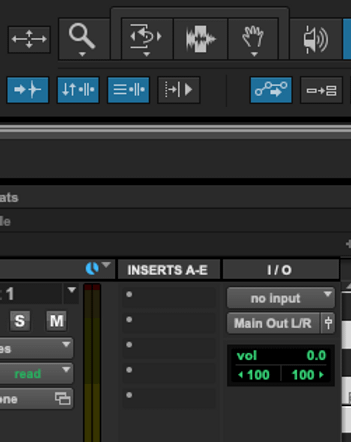
Pro Tools has a user-friendly interface that is designed to make it easy to navigate and use the software. Here are some of the key elements of the Pro Tools interface:
Edit Window: This is the main window where users can edit and manipulate audio and MIDI tracks. It features a waveform display that shows the audio data for each track, and includes tools for cutting, pasting, and moving audio regions, adjusting timing and pitch, and applying a range of effects and processing tools.
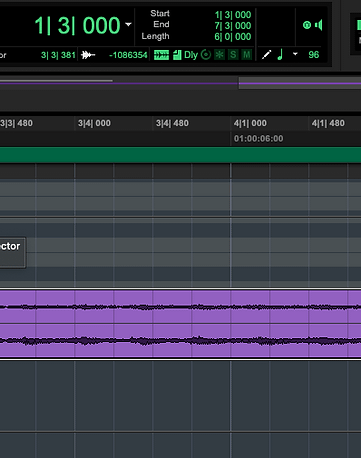
Pro Tools MIDI editing tools are designed to provide users with a range of powerful and flexible tools for manipulating MIDI data, regardless of their level of experience or familiarity with traditional music notation.

Pro Tools provides a range of powerful audio editing tools that allow users to manipulate audio data with precision and ease. Here are some of the key features of Pro Tools audio editing:

Mixing in Pro Tools is a powerful and flexible process that allows users to create professional-quality mixes with a high degree of control and precision.

As a starting point, it’s beneficial to have each individual song bounced out as a stereo file because mastering an album is as much about the sequence, flow, and overall sound of the project as it is about the sound of each track. These files can then be added to a single Pro Tools session for mastering.

Sameer Daate Sir is very experienced music singer and composer. who has worked from last three decade in Indian film industry and now for upgrading his skill for music production he is being continue with his Music Production Course in mumbai.
Surjeet Marwa is the professional DJ Based in Australia.who performed all over the world and to enhance his performing skill, he took the online and offline advance training program for Ableton Live.
Adya is a very good musician based in the UK and came to beatpro to learn the advance program for ableton.
Sandeep is the popular youtuber who achieved above 1 million subscribers through his guitar performing and teaching methods. Sandeep has done course Music Production for FL studio to make pro sound for his youtube work. https://www.youtube.com/channel/UC0h1SjZLR_D6KV3czLHN7Ew
Bali has been a professional guitar tutor and performer since 2005 based in mumbai. He has done the course for Push2 and ableton.
http://beatpro.in/ Online music production courses in mumbai. BeatPro the best music production academy in mumbai. BeatPro is having students for music production courses through out the India. People are coming to learn Music production to BeatPro. check out the link above to know more about music production courses and BeatPro.
For further information, kindly visit our academy: https://beatpro.in or https://onlinebeatpro.com
Contact No: 07506372004
Address: G-1, Evershine Apartments 2, Ground Floor, Plot No.142 A/B, 7 Bungalows, Andheri West, 400053, Maharashtra, India
Online music production courses l Music programming training l Music Programming courses l Online music programming courses in mumbai l Online music production courses in India l Online music training courses in Pune l Online music production training cources in Goa l Music programming courses in Delhi l How to learn Logic Pro l
http://beatpro.in/
Learn Music Programming in Mumbai_ Fruity Loops And Logic Pro X Courses. BeatPro Ville Parle (w)
Contact No. +91-7506372004
Learn online Logic Pro X and Fruity Loop Studio from BeatPro. We are offering you online Music Programming courses as well as Music Production Services. First time in Mumbai Beatpro is providing all Music Production Services online, BeatPro is a complete technology school for Music Production. Our Music Producers will provide you all you need for your songs music production. Take a step ahead to BeatPro for best result for your best creativity.
http://beatpro.in/ Online music production courses in mumbai. BeatPro the best music production academy in mumbai. BeatPro is having students for music production courses through out the India. People are coming to learn Music production to BeatPro. check out the link above to know more about music production courses and BeatPro.
For further information, kindly visit our academy: https://beatpro.in or https://onlinebeatpro.com
Contact No: 07506372004
Address: G-1, Evershine Apartments 2, Ground Floor, Plot No.142 A/B, 7 Bungalows, Andheri West, 400053, Maharashtra, India
Music Production Institute in Mumbai for EDM, Bollywood And Sound Designing.Classes would be taken in Mumbai. for more details please visit our website www.beatpro.in
Abhijit Pohankar is a famous face of Indian Modern Music , a keyboardist, an instrumentalist , a singer , a music producer who is best known for playing classical ragas on keyboard and has created an unique fusion of modern music with classical music. Abhijit Pohankar was born to famous classical vocalist Pandit Ajay Pohankar in the year 29th June 1975. From childhood, music became an integral part of his life and with all his hard work he has established a new name in the music industry with his own classical genre. https://www.youtube.com/user/pohankar