

The main interface is immediately below the dropdowns for navigation.
You will make modifications here that apply to the entire project. One illustration is altering your song’s tempo. In Logic, cycling (looping individual bars) enables you to concentrate on a particular location without having to repeatedly replay that segment from the beginning. Most of us are familiar with the process of creating a cycle by clicking and dragging over the numbered bar area at the top of the workspace/arrange area.
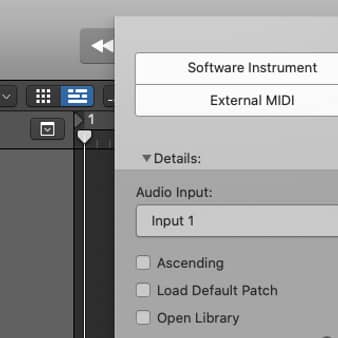
Organize tracks for mixing? Put the drum tracks next to each other, all the vocal tracks together, all the guitars and so on. With your tracks colour-coded and arranged, you’ll find it much easier to grasp what’s going on in your mix at a glance, and you won’t have to hunt around as much for specific tracks.Using summing stacks, you can combine many tracks and channel their output to an audio subgroup. The outputs from the subtracks are routed to a bus when a summing stack is created. The bus’s destination aux is positioned on the main track.
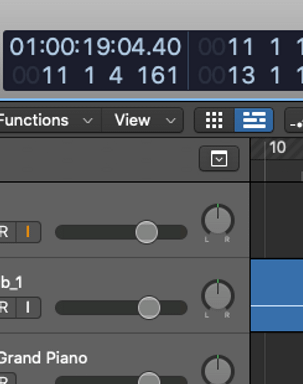
While a software instrument track has MIDI and Drummer regions, a Drummer track solely contains Drummer regions. In the Drummer Editor, track and region settings can both be changed.A Drummer track only has Drummer regions; a Software Instrument track comprises both MIDI and Drummer regions. Track and region settings can both be modified in the Drummer Editor.
The cells you play during a Live Loops performance appear as areas in the Tracks area after the performance is recorded. You can play back your performance in the Tracks area after you’ve finished recording it, tweak the regions, and complete the mix exactly like you would with any other Logic Pro project.

Most DAWs include MIDI FX (effects) tools as standard equipment, and they provide a wide range of options for modifying the output of MIDI instruments. The current industry standard for transmitting musical data between devices is MIDI.
For the presently loaded patch, Drum Kit Designer displays a 3D depiction of the drum kit. You may preview the drums for all kits, tweak the kick and snare drums, and alter the pitch, sustain, and volume of each drum kit component.

An audio signal’s volume will gradually rise or fall during a fade. Fades make it easier to segue between different parts of a composition or between different track elements. There are several different ways to fade audio and MIDI sections in the workspace in Logic Pro X.You can quantize and modify the pitch of audio content using Flex Pitch. By selecting the Flex Pitch algorithm, you can adjust the pitch of audio content. Pitch detection is used to examine the audio track’s content for pitch, and the findings are shown on a pitch curve.

The built-in plug-ins and Audio Units plug-ins can both be activated, deactivated, and organised using the Plug-in Manager found in Logic Pro. The following categories can be used to classify plug-ins: Audio effects can be added to channel strips for audio, instruments, aux, and output.
The term “automation” describes the process of capturing, modifying, and replaying the actions of faders, knobs, and switches. You may gradually alter the volume, pan, and other parameters using automation. All track types can have automation added to them.

When an engineer mixes, the individual tracks in a session are divided and balanced so they sound excellent when played together. While completing off a track by enhancing the overall sound, ensuring consistency throughout the album, and getting it ready for release is what is meant by mastering a song, Use WAVE (.wav) as your format if you’re posting your music to a distributor online or to Soundcloud. On their end, the platforms will encode it to the lossy format of their choice (MP3, AAC, Ogg, etc.).
Dither for your master. Don’t stress yourself on which dither. Truncation distortion is worse than any kind of dither.

Sameer Daate Sir is very experienced music singer and composer. who has worked from last three decade in Indian film industry and now for upgrading his skill for music production he is being continue with his Music Production Course in mumbai.
Surjeet Marwa is the professional DJ Based in Australia.who performed all over the world and to enhance his performing skill, he took the online and offline advance training program for Ableton Live.
Adya is a very good musician based in the UK and came to beatpro to learn the advance program for ableton.
Sandeep is the popular youtuber who achieved above 1 million subscribers through his guitar performing and teaching methods. Sandeep has done course Music Production for FL studio to make pro sound for his youtube work. https://www.youtube.com/channel/UC0h1SjZLR_D6KV3czLHN7Ew
Bali has been a professional guitar tutor and performer since 2005 based in mumbai. He has done the course for Push2 and ableton.
http://beatpro.in/ Online music production courses in mumbai. BeatPro the best music production academy in mumbai. BeatPro is having students for music production courses through out the India. People are coming to learn Music production to BeatPro. check out the link above to know more about music production courses and BeatPro.
For further information, kindly visit our academy: https://beatpro.in or https://onlinebeatpro.com
Contact No: 07506372004
Address: G-1, Evershine Apartments 2, Ground Floor, Plot No.142 A/B, 7 Bungalows, Andheri West, 400053, Maharashtra, India
Online music production courses l Music programming training l Music Programming courses l Online music programming courses in mumbai l Online music production courses in India l Online music training courses in Pune l Online music production training cources in Goa l Music programming courses in Delhi l How to learn Logic Pro l
http://beatpro.in/
Learn Music Programming in Mumbai_ Fruity Loops And Logic Pro X Courses. BeatPro Ville Parle (w)
Contact No. +91-7506372004
Learn online Logic Pro X and Fruity Loop Studio from BeatPro. We are offering you online Music Programming courses as well as Music Production Services. First time in Mumbai Beatpro is providing all Music Production Services online, BeatPro is a complete technology school for Music Production. Our Music Producers will provide you all you need for your songs music production. Take a step ahead to BeatPro for best result for your best creativity.
http://beatpro.in/ Online music production courses in mumbai. BeatPro the best music production academy in mumbai. BeatPro is having students for music production courses through out the India. People are coming to learn Music production to BeatPro. check out the link above to know more about music production courses and BeatPro.
For further information, kindly visit our academy: https://beatpro.in or https://onlinebeatpro.com
Contact No: 07506372004
Address: G-1, Evershine Apartments 2, Ground Floor, Plot No.142 A/B, 7 Bungalows, Andheri West, 400053, Maharashtra, India
Music Production Institute in Mumbai for EDM, Bollywood And Sound Designing.Classes would be taken in Mumbai. for more details please visit our website www.beatpro.in
Abhijit Pohankar is a famous face of Indian Modern Music , a keyboardist, an instrumentalist , a singer , a music producer who is best known for playing classical ragas on keyboard and has created an unique fusion of modern music with classical music. Abhijit Pohankar was born to famous classical vocalist Pandit Ajay Pohankar in the year 29th June 1975. From childhood, music became an integral part of his life and with all his hard work he has established a new name in the music industry with his own classical genre. https://www.youtube.com/user/pohankar